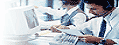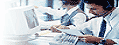| |
Fields connection |
|
This step consist of connecting
fields in Resource
with fields in Outlook. Here you select where the information shall
be placed in the receiving program. These connections is for transfer
of information to both Resource
and Outlook. The arrow above the button "Add" indicates
which direction the information is going. In the picture below bookings
are fetched from Outlook to Resource.
By selecting a field in the left list (fields
i Resource) and then
selecting a field in the right list the button "Add" will
be enabled. When you click on it the selection is added to the list
"Connection" below. This step is repeated for each field
you want in the transfer. NOTE! Start and end times
is set automatic.
Tip! You can repeat one field
several times, e.g. "Note" can be connec-ted to both "Text"
and "Subject".
If you click on the button 'Next'
you will be taken to the next step and If you click on the button
'Previous' you will be taken to the previous step.
The 'Cancel' button will shutdown the program.
|
|
|
| |
|
|
|
© 2010 Copyright
DataPartner |
|
|
You are here: Resource - Outlook |
|