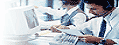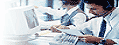| |
Done |
|
In the last step in the guide
you selected if you want to save the current selections to a profile.
If you selected a profile in the first step the name is shown here.
You can change the name of the profile by typing in a new name here.
Now you only have to click on the button "Apply"
and the transfer is started. When the guide is finished a window
with information of number of bookings created is shown. Here (on
this web page) you can click on the button 'Next' to see next picture
in the guide.
If you click on the button 'Next'
you will be taken to the next step and If you click on the button
'Previous' you will be taken to the previous step.
The 'Cancel' button will shutdown the program.
|
|
|
| |
|
|
|
© 2010 Copyright
DataPartner |
|
|
You are here: Resource - Outlook |
|