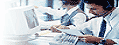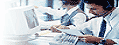|
Below you will find some samples of reports that are saved in Pdf-format.
Values in these reports are fictitious and only for demonstration
purpose of the different reports. Click on the icon in front of
the report you want to look at. The report is opened in a new window
which you can close when your finish.
 Numbers per status. Shows numbers of bookings divided per status
within a given time interval. It also shows the sum per resource
and status and mean value. A diagram shows the numbers in the respective
status color.
Numbers per status. Shows numbers of bookings divided per status
within a given time interval. It also shows the sum per resource
and status and mean value. A diagram shows the numbers in the respective
status color.
 Numbers of starting per interval. This report shows numbers
of starting bookings divided on hour-groups and resources. And the
sum of both resources and hour-groups and mean value for hour-groups.
Numbers of starting per interval. This report shows numbers
of starting bookings divided on hour-groups and resources. And the
sum of both resources and hour-groups and mean value for hour-groups.
 Bookings report, numbers per status. Shows a table with numbers
of bookings per resource and status for selected time interval,
with sum and mean value.
Bookings report, numbers per status. Shows a table with numbers
of bookings per resource and status for selected time interval,
with sum and mean value.
 Booking report, time per resource. Shows sum spent time per
resource, percent of work time and mean value for selected time
interval.
Booking report, time per resource. Shows sum spent time per
resource, percent of work time and mean value for selected time
interval.
 Starting bookings. The report shows start time, status and note
for the bookings that have start time within selected interval.
You also select which status should be in the report.
Starting bookings. The report shows start time, status and note
for the bookings that have start time within selected interval.
You also select which status should be in the report.
 Time per resource & status. Here we show spent time per
resource and status for selected time interval. You have the possibility
to show a warning level to indicate those resources that do not
reach the selected level. The report also shows sum and mean value
per status and percent per resource. Values are shown in a diagram
with status in its color.
Time per resource & status. Here we show spent time per
resource and status for selected time interval. You have the possibility
to show a warning level to indicate those resources that do not
reach the selected level. The report also shows sum and mean value
per status and percent per resource. Values are shown in a diagram
with status in its color.
 Optional fields & statistics. This report will print any
field for bookings per resource and time frame. You can choose to
have statistical values such as count, mean value, standard deviation,
variance, and more.
Optional fields & statistics. This report will print any
field for bookings per resource and time frame. You can choose to
have statistical values such as count, mean value, standard deviation,
variance, and more.
 Old bookings. Here we create a list with resource, booking number,
start time and customer. Also the count of bookings is shown that
matches your selections.
Old bookings. Here we create a list with resource, booking number,
start time and customer. Also the count of bookings is shown that
matches your selections.
To be able to view the above reports samples and other Pdf-documents,
you need a copy of Adobe Acrobat Reader version 3 or newer. If you
don't have Adobe Acrobat Reader you can download a free copy from
the Internet by clicking the icon below.

|