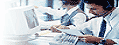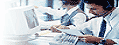| |
Done |
|
This picture is shown when all
selections are done. Shown here are a summary of made selections.
If you selected the internal tool you will see an opportunity to
choose which printer the report should be produced for. If so, select
appropriate printer before you continue!

To create the report click on 'Apply'.
If you click on the 'Prev.' button
you will see the previous page in the module. 'Finish'
will end the module without creating any report.
|
|
|
| |
|
|
|
© 2010 Copyright
DataPartner |
|
|
You are here: Resource - Statistics
|
|