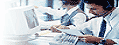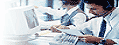| |
Resource selection |
|
Now it's time to select which
resources the report aim at. You can select 'Resources',
'Locations', 'Groups', 'Properties' or
'Customer' By clicking on the desired 'Resource type'.
Depending on what you select the list on the right will be filled
with the appropriate resources. The select the resources or customers
that shall be part of the report.
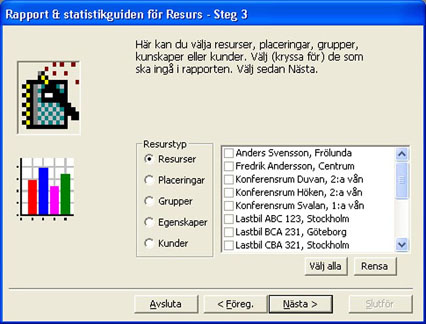
The button 'Select all' will select
all rows in the list and the button 'Clear' will
deselect all rows in the list.
If you click on the button 'Prev.'
you will go to the previous page in the module. The button 'Next'
takes you to the next step and 'Cancel' will terminate
the module. |
|
|
| |
|
|
|
© 2010 Copyright
DataPartner |
|
|
You are here: Resource - Statistics
|
|