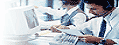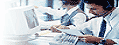| |
Statistics |
|
Step 4 is only shown if you selected
the report 'Optional fields and statistics'. Here you select which
value types you want in the report. All these values will be shown
per selected status (see next page).
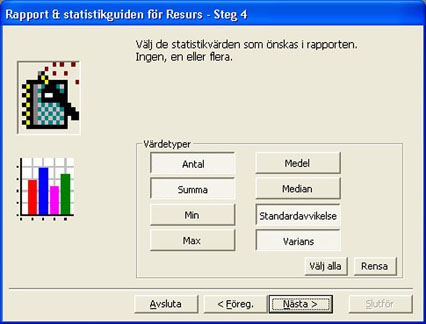
'Count' will show the number of
bookings per status that will fit in to your selections , 'Sum'
gives you the total time for the bookings, 'Min'
gives you the shortest duration for the bookings and 'Max' gives
you the longest duration for the bookings.
'Mean' will give you the mean
value for the bookings of your selections in the and in the same
manor 'Median' gives the median value. The same
is true for 'Standard aviation' and 'Variance'.
The button 'Select all' selects
all value types and the button 'Clear' will deselect
all selected value types.
If you click on the button 'Prev.'
you will go to the previous page in the module. The button 'Next'
takes you to the next step and 'Cancel' will terminate
the module.
|
|
|
| |
|
|
|
© 2010 Copyright
DataPartner |
|
|
You are here: Resource - Statistics
|
|