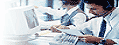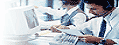| |
Status & fields |
|
Step 5 in the module vary depending
on which report you selected in previous step. In the picture below,
step 5 is shown in this way when you selected the report 'Optional
fields and statistics'. The next picture shows step 5 when the report
'Interval' is selected.
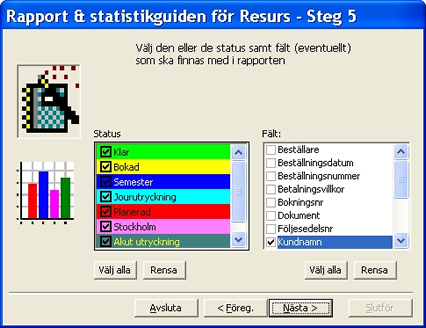
On your left is the four different status that
a booking can have shown. The text for each status is what you stated
in Resource and can
vary. The texts shown in the picture above is standard in Resource.
In most reports you can select one or more status.
The list to the right shows the available fields
in a booking in Resource.
Select one or more field by clicking on them in the list.
The button 'Select all' will select
all the fields and the button 'Clear' will deselect
all selected fields.
If you click on the button 'Prev.'
you will go to the previous page in the module. The button 'Next'
takes you to the next step and 'Cancel' will terminate
the module. |
|
|
| |
|
|
|
© 2010 Copyright
DataPartner |
|
|
You are here: Resource - Statistics
|
|